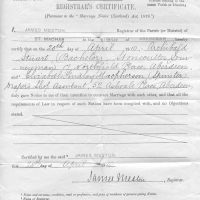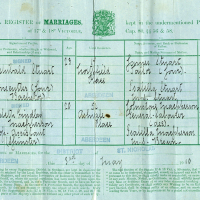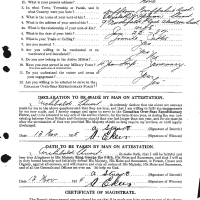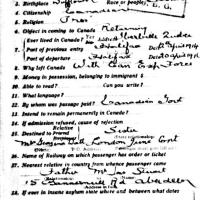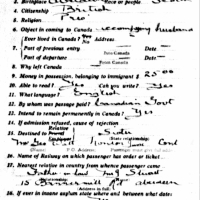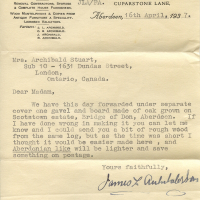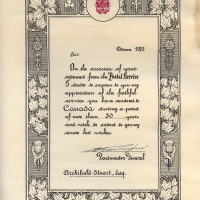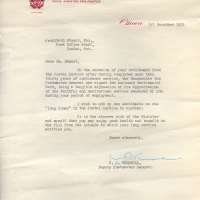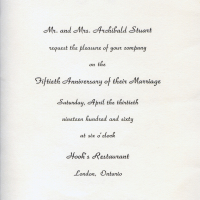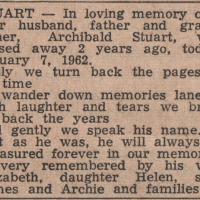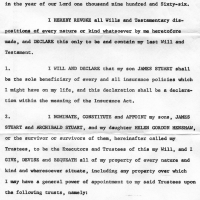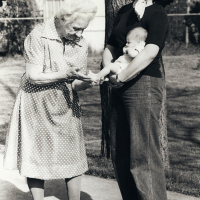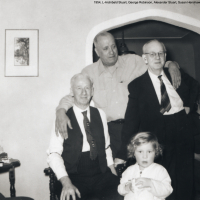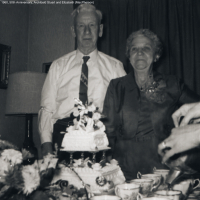Archibald Stuart and Elizabeth MacPherson
TIP If you click on a photo it will open a lightbox enlarging the photos and allowing you to scroll back and forth using the arrow keys on your keyboard.
- Once the
lightboxis open, some images can be zoomed. For these images the cursor is a small magnifying glass rather than the normal arrow. Once zoomed, the cursor will change further to a hand allowing you to move around the entire image by holding the mouse button down and dragging. Clicking with the hand will return to an un-zoomed image. - Images may be watermarked with a description using the following notation: L=left, R=right, F=front, B=back, M=middle, S=seated. These may be combined: LF=left front, RB=right back. Numbers may also be used: L3=3rd from left, R4=4th from right. Some special notation: IA=in arms.